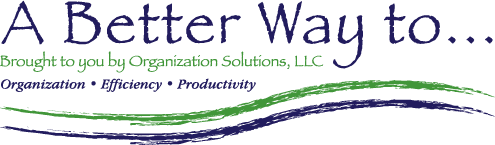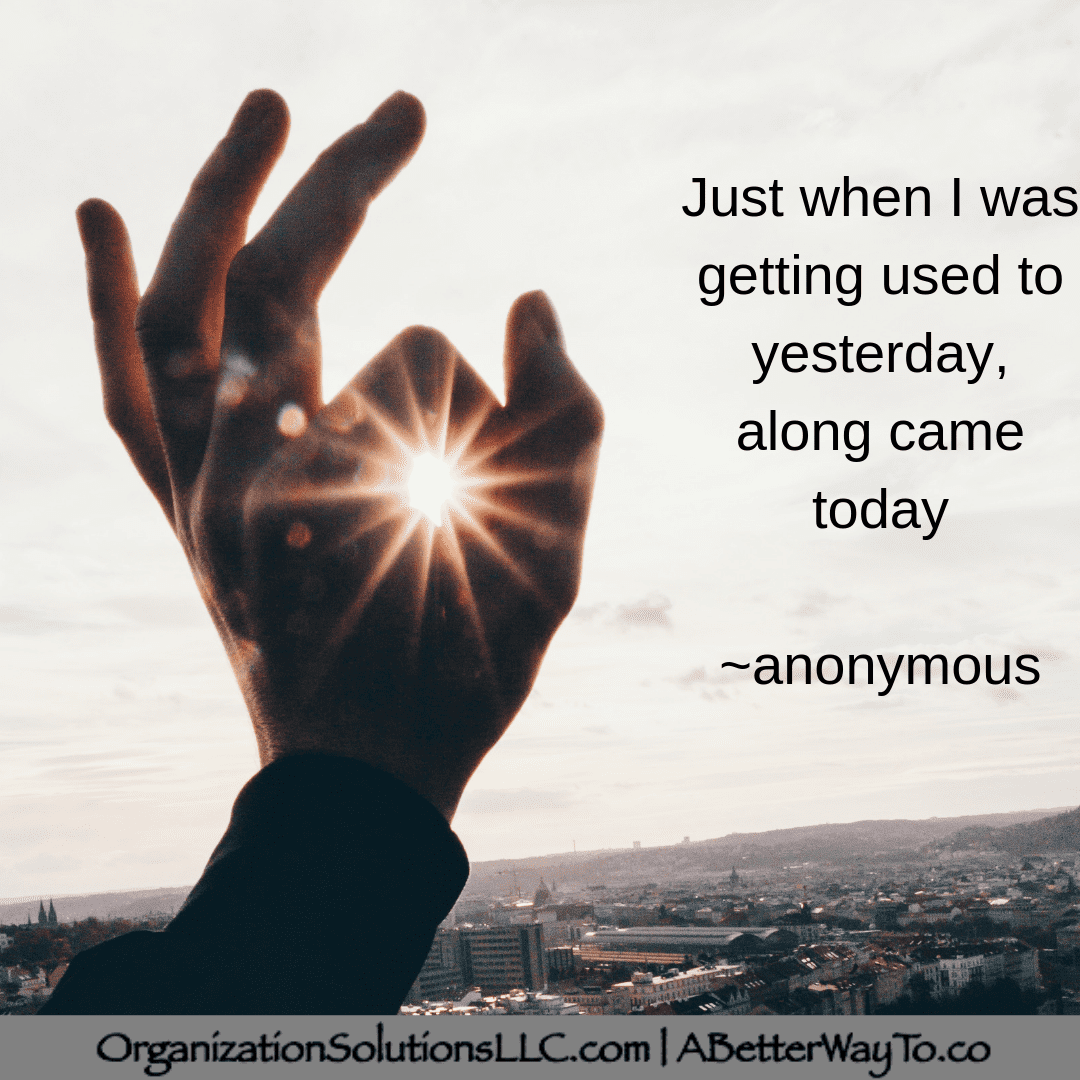Public Service Announcement 😊
1) Internet Explorer is no more!
June 15th marked the end of an era. The “e” with a golden halo on our computers no longer works. Microsoft finally pulled the plug on their internet browser, Internet Explorer. I’ve been advising clients for years to move to Microsoft Edge or Google Chrome (or any other current browser) as Microsoft hasn’t been maintaining Internet Explorer for years. Chances are, if you were still using it, you found many websites just didn’t work in that browser. Now, if you click on the old icon, Microsoft will push you to their newer browser, Edge, and should walk you through migrating any bookmarks/favorited sites to the new browser
My recommendation: After migrating your bookmarks/favorited sites to a new browser, get rid of Internet Explorer by right-clicking on the icon (the “e” with the golden halo) and choosing, Uninstall.
2) Snipping Tool vs Snip & Sketch
Many years ago, Microsoft introduced a fabulous app called the Snipping Tool which lets you capture small snippets of your screen or the entire window that could then can then be pasted into emails or documents. I even recorded a YouTube video sharing how to use it. (click here if you’d like to watch) Shortly after recording that video, Microsoft announced it was replacing the Snipping Tool with Snip & Sketch. ha! Fortunately, the basic use of the tool stayed the same so my video is still relevant. Snip & Sketch though has more functionality and, most importantly, lets you print the snip correctly and directly from the app. My experience is that both apps still actually exist for Windows 7 and Windows 10 users. It appears that for Windows 11 users, it is all the functionality of Snip & Sketch but they returned to the name, Snipping Tool.
My recommendation: If you are still using the original Snipping Tool, switch to Snip & Sketch (Windows 7 & 10 users. I believe Windows 11 users will be using the newest version regardless. And I believe it is called the Snipping Tool). If you have never used either app, then give it a try when you need to capture just a portion of the screen.
If that sounded confusing, hopefully you can appreciate how challenging it is to explain. You should hear me try to explain how what we all knew as Comments in Excel have changed to Notes and that Comments are now something different altogether. Talk about tricky! You can check that out in my eLearning session titled, Excel: Advanced Tools.
As always, may you have blessings, balance and most of all, peace,
Janet