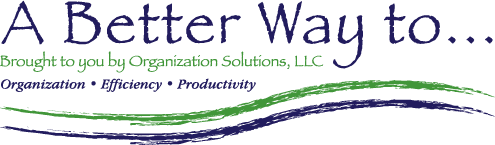Think you know Microsoft Word? Think again! There are so many unknown and underutilized features of Word. These sessions may just give you a whole new appreciation for the tool.
Learning Options
- Live format: Sessions listed here can be delivered live, either in-person or virtually. Contact us for more information.
- eLearning: Sessions listed with a Go To Session button have been recorded and are available for immediate access. Each eLearning session is $29 and approximately 1 hour in length.
- Certificates: Each eLearning session provides a certificate upon successful completion. Certificates provided upon request for live events.
- Tax Exempt Organizations: Contact us for billing options.
Sessions
Advanced Topics
Headers & Footers
You likely know the basics of creating Headers and Footers in Microsoft Word. But as with every session, I’ll help you know what you don’t know! We’ll explore how to save our standard Headers and Footers so that we can quickly reuse them (without recreating them!) Plus, we’ll take a dive into fields that automatically update and how we might use them in our Headers and Footers. (Applies to all versions of Microsoft Office!)
Mail Merge
The trick to using Mail Merge well is knowing all the tricks in Mail Merge! Maybe you knew it back when a Wizard immediately walked you through the steps but the newer versions of Microsoft Word have left you stumped. Or perhaps you’ve never taken the time to work with Mail Merge at all. It’s actually a very simple tool but the most important step is setting up your list correctly from the start. I’ll go over that, as well as, how to merge that list into a document or label. You will be surprised by how easy it is to use and just how many ways you can use it. (It’s not just for letters and envelopes!)
Styles, Themes & Table of Contents
Styles are probably the best kept secret in Microsoft Word (and they’ve been around for decades)! After an hour with me you’ll agree, they are more than a pretty face. Topics include: Using styles, changing themes, and creating a table of contents. These elements will apply to any version of Microsoft Office that you are using!
Tables
In certain instances, inserting a table in Word just might be the perfect solution in a Word document. Janet will share instances when and why she’s used a Word Table instead of an Excel spreadsheet. She will also teach you how to create, format, and use your own tables. Word Tables exist in any version of Microsoft Office that you are using. The concepts presented here are true in all; however, the location of the tool may have changed slightly among the various versions.
Word: What you don’t know but should
Format Painter, Quick Access toolbar, Paragraph Spacing. If any of those features are unfamiliar to you then you need to watch this session! In addition to those topics, we cover tips and tricks for line spacing, alignment, bulleted & numbered lists, and my favorite keyboard shortcuts. If you’ve ever experienced headaches with how Word functions, chances are this session will be the remedy. These topics will apply to any version of Microsoft Office that you are using!
Workplace Solutions
Creating Procedures, SOPs, and Handouts in Microsoft Word
I’ll share the tools I use to create my own procedures and handouts. These tools will work to create your training documents, whatever you call them. Topics include working with pictures and shapes, capturing images, easily applying consistent formatting, getting bulleted and numbered lists to behave the way you want them to, and more!
Forms & Templates using Microsoft Word
Tired of filling out forms, paper or electronic, that just really aren’t set up efficiently? This session will be one-part learning the necessary tools and settings for creating a form in Word and one-part using them! We’ll spend our time in this session actually creating a form from scratch, so you’ll see the process, and tools needed, from beginning to end!
This session will apply to any version of Microsoft Office that you are using.
“I’d say that Janet has forgotten more things about Microsoft Office than most people will ever know, except…
she hasn’t forgotten anything!”
Subscription pricing available!
Let’s Grow Together
We call it our Let’s Grow Together program, giving participants unlimited access to eLearning sessions & Express Training registration for one year from date of purchase.