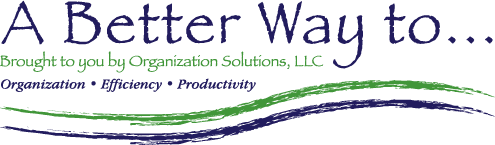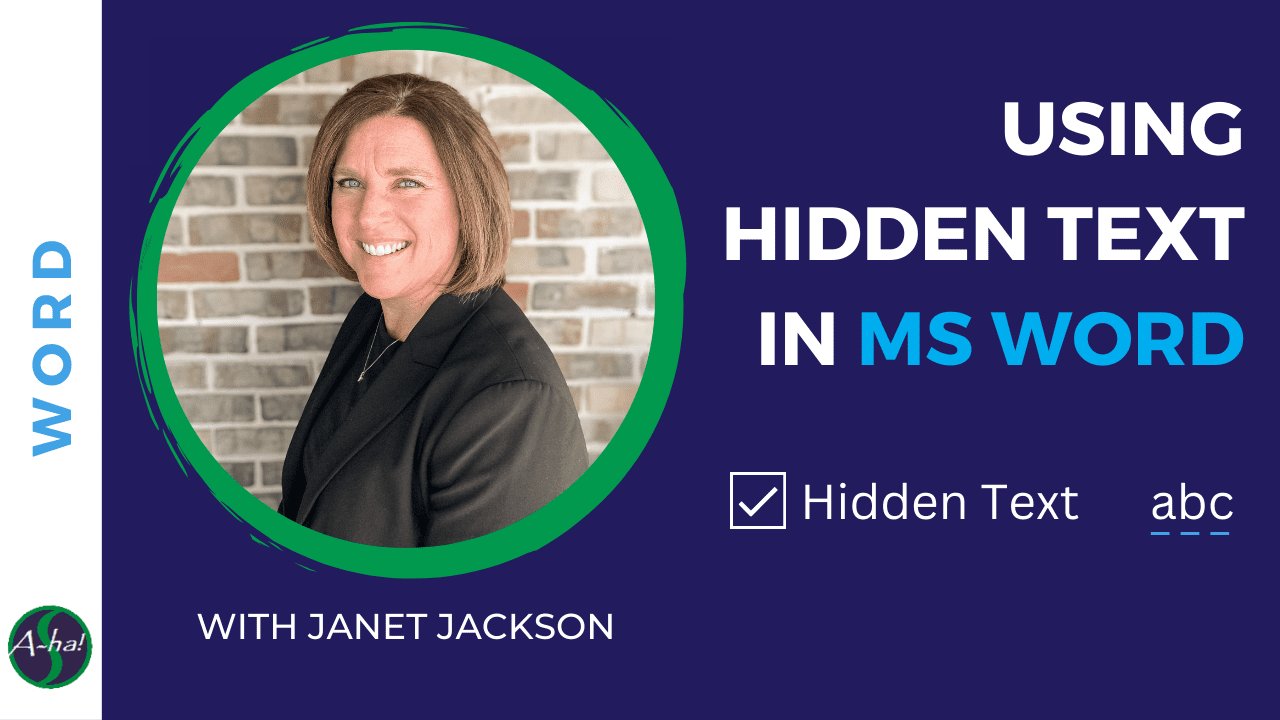Frustration: You maintain 2 documents because part of the information should be seen by others, but there is other content that you want to have just for your use. Examples:
- Meeting Agenda & Your Talking Points
- A Quiz & Answer Key
- User Handouts & Trainer Notes
To elaborate: If you are leading a meeting, you may want the attendees to see the general outline, but you yourself may have talking points that you don’t want to forget but don’t want others to see until you’re ready to share them in the meeting. Another example may be workplace assessments or tests where you need the user to see the questions but definitely not the answers.
Unless you know the trick I share in this video, you’re probably maintaining two files. One for the user or attendee and one for you or the answer key. The big problem comes with when you want to make a change. At best, you’re making the same change in two places. At worst, you forget to make the change in two places and now the 2 files are out of sync! Solution: Use Hidden Text in Microsoft Word!
This solution requires 2 steps:
- Apply the formatting Hidden Text from the Font group
- Modify your settings in File –Options — Display (to turn on/off printing and viewing of hidden text)
Result: Say goodbye to maintaining two separate files and have ONE with everything you need!