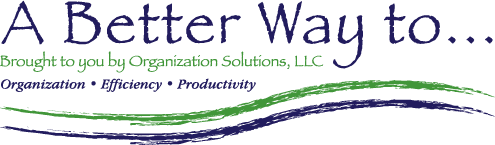Hi! Hope you enjoy this A-ha!
Frustration:
Sometimes an email thread gets out of control with all the repeated signatures. Perhaps, to minimize clutter (and reduce email size), you find yourself selecting and deleting your signature on your reply. Seems simple enough but, as with everything I do, I wanted to make that task just a click or two quicker.
Solution: Create a “_none” signature
- Go to Signatures
(Traditional Outlook: File > Options > Mail. “New” Outlook: Settings > Account) - Click on New to create a new signature
- Name the signature something like “none”. I precede the name with an underscore ( _ ) so that my “_none” signature is always on top.
- Leave the signature text area blank
- Click save / ok.
Note: You likely do not want to make this your standard new message or reply/forward signature.
Then, when replying to an email where you want to omit your signature, just select that option from your available signatures (on the Message ribbon).
Result: A few clicks saved and a less-cluttered email thread.