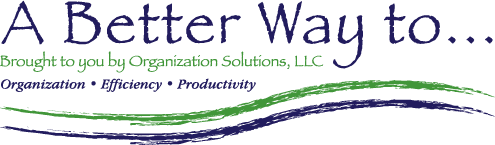What is TechCred?
Ohio TechCred funds more than 15,000 technology-focused credentials. Employers can find numerous short-term, technology-focused, and industry recognized credentials which qualify for funding by Ohio’s TechCred program. Employers can be reimbursed up to $2,000 per credential in training costs once the employee has successfully completed a credential, up to $30,000 total per funding period.
Organization Solutions, LLC offers a variety of TechCred-approved courses, including Microsoft Excel, through live training or here on our eLearning site. Email us for a list of our sessions and how they line up with TechCred’s list.
Program Guidelines
Ohio’s TechCred Program gives employers the chance to upskill current and future employees in today’s tech-infused economy. Employers who submit successful applications will be reimbursed up to $2,000 per credential when current or prospective employees complete eligible technology-focused credentials.
Upcoming Submission Dates
The current, 23rd TechCred application period (and the final Round of 2023) opened on November 1st and will close on Thursday, November 30th at 3:00 PM. Interested employers can apply now at www.TechCred.Ohio.gov.
Certification & Reimbursement
Ohio TechCred Resources
A Better Way To and TechCred
This eLearning site offers qualified certificates for the TechCred program including (but not limited to):
Microsoft Excel Fundamentals
This course contains everything you need to get started with Excel. We call it Excel Fundamentals because, more than just the basics, we believe that this class gives you the fundamental skills to create smart, useful spreadsheets. For veteran users of Excel, you might be surprised to learn some of the shortcuts and tips shared as well!
A Better Way to Use Excel
Excel spreadsheets, when set up correctly, can be a tremendous asset and time-saver to an individual or organization. However, the reverse is also true – when not set up correctly they can be cumbersome and provide no value other than a report of data. In this workshop, you will learn the guidelines for setting up an Excel spreadsheet for maximum benefit, the pitfalls to avoid, and powerful tools available if the guidelines are followed.